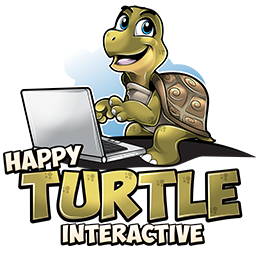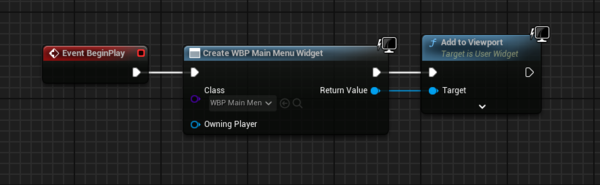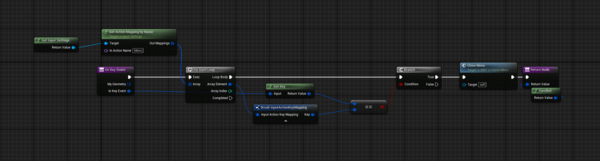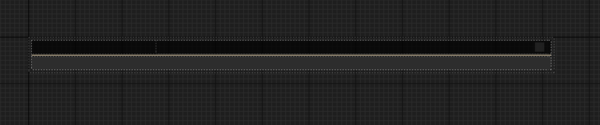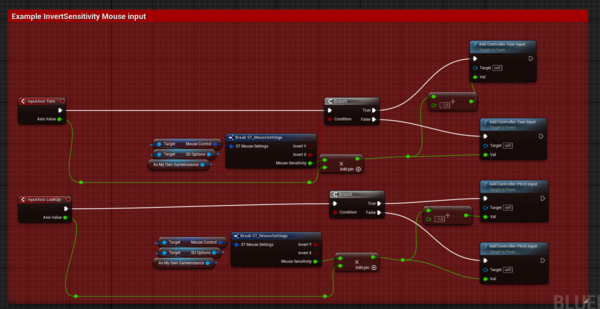Menu
Setup
Menu Map
In Unreal, select the map ‘Map_Menu’ as the game default map in ‘Edit→Project→Settings→Maps&Modes’ or add it to your existing map by adding ‘Create Widget→add to viewport’ to your BeginPlay event.
Function
Buttons
There are two buttons: the MainButton and the SecondButton. You can easily insert both into a widget and select the text and sound that the button should make. Furthermore, you can also choose whether the text in the button should be in upper, lower or normal case.
Question widget
Add the Question widget to give the player the decision whether to end the game or not, for example.
Simply drag the ‘SetQuestion’ function from the widget and set it, you can also set a timer.
To stop the timer you just have to use the function ‘StopTimer’.