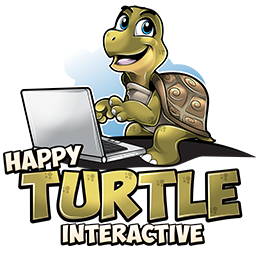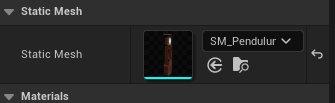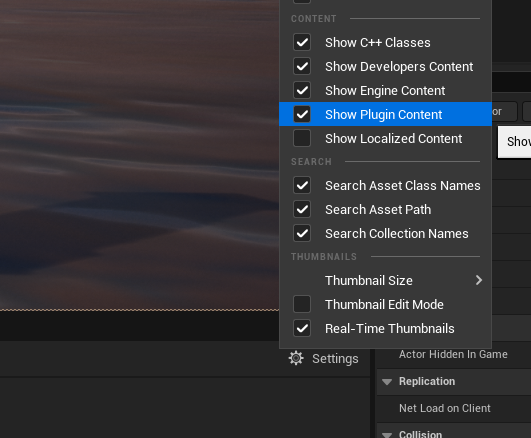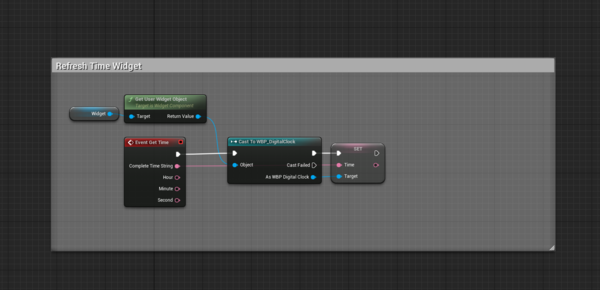Realtime Clock
Setup
Installation is really easy.
You install the plugin in your engine and configure your project.
Now activate your plugin under Plugins and restart your engine.
Now you can add the clocks and use the system.
Create Blueprint
Create a blueprint and search for the C++ file you need. To use the examples, copy them into the content folder or a folder of your choice.
You can choose from the following classes
- ClockActor (Has no pointers and can be used for digital clocks)
- AnalogClock (Is for normal clocks with a second hand)
- AnalogClockWithoutSecondHand (Is the same as AnalogClock only without a second hand)
- PendulumClock (Pendulum clock)
Once you have selected one, add the meshes to the blueprint.